Microsoft login
The internal LuCE Members Site uses a secure Microsoft login that requires authentication.
If you have a Microsoft account already
There are three options for you to sign-in with your Microsoft account.
If you go to the LuCE Members Site and you see the type of error message below, you have a Microsoft account already that you are logged into in your browser.
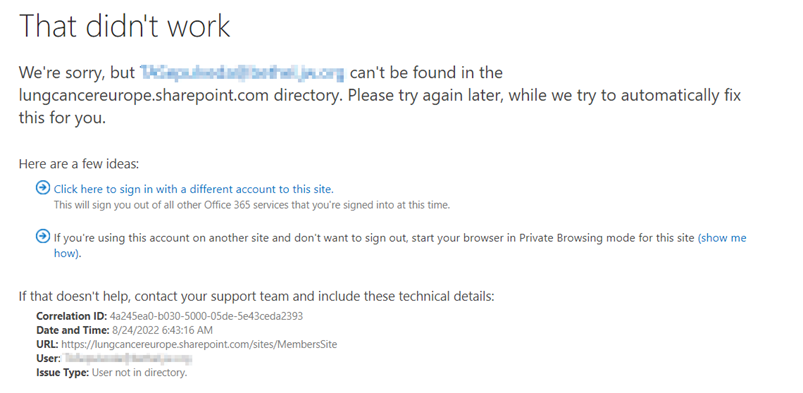
There are three options you have to login:
Option one: Switch your Microsoft account
- Do the steps at: https://techcommunity.microsoft.com/t5/microsoft-365-blog/announcing-account-switching-for-microsoft-365-web-apps/ba-p/3290787
Option two: Set up your Google Chrome Profile
Do the steps:
- At the top right, click on the circle Profile icon.
- At the bottom, click + Add.
- Click Continue without an account.
- Enter ‘LuCE Account’ as the title.
- Click Done.
- Go to https://lungcancereurope.sharepoint.com/sites/MembersSite
- Enter your username.
- Enter your password.
- Check ‘Don’t show this again’.
- Click Yes.
- At the top right of your browser, click the ellipsis.
- Click Settings.
- Click On Startup.
- Click Open a specific page or set of pages.
- Select Use current pages.
Steps to login in the future:
- At the top right, click on the circle Profile icon.
- Click ‘LuCE Account’.
Option three: Set up your Microsoft Edge Profile
Do the steps:
- At the top right, click on the circle Profile icon.
- Click + Add profile.
- Click Add.
- Click Start without your data.
- Click either Allow or Don’t allow.
- Click Confirm and start browsing.
- Select your preferences for appearance.
- Click Next.
- Click Finish.
- Go to: https://lungcancereurope.sharepoint.com/sites/MembersSite
- Enter your username.
- Enter your password.
- Check ‘Don’t show this again’.
- Click Yes.
- At the top right of your browser, click the ellipsis.
- Click Settings.
- Click Start, home, and new tabs.
- Under When Edge starts click Open these pages:.
- Click Use all open tabs.
Steps to login in the future:
- At the top right, click on the circle Profile icon.
- Click the new profile you created.
Guest login
If you encounter any difficulties accessing the site with the standard Microsoft login, you can request a Guest login.
Here are some features of a Guest Login:
- You can use your personal email address as your username.
- You will then receive an email with an access code to verify your identity each time you login.
- Multi-factor Authentication (MFA) set up on your mobile device will not be required.
- Please note that by switching to the new Guest Login, this means that you will no longer be able to access for free Microsoft 365 tools such as Word, Excel, PowerPoint etc.
If you wish to change your Microsoft Login to a Guest Login submit your request via the form below.
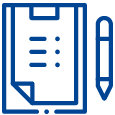
Request a guest login
You will be notified by email within 2-4 business days.
Guest Login Request
By default, LuCE Members are created a standard Microsoft login with a username that ends with @lungcancereurope.eu and requires Multi-factor Authentication (MFA) on your mobile device. However, if you are having difficulty with your login, you can request a Guest Login that uses your personal email address. Important Considerations You will get an email every time you login, with an access code to verify your identity. You will not be able to use Microsoft 365 tools available with a standard LuCE login such as Word, Excel, PowerPoint etc. You do not need to setup Multi-factor Authentication (MFA) on your mobile device.




